Pay Bills with Bitcoin
Using Lightning Pay's Bill Pay Feature
By Lightning Pay
Updated November 22, 2024
Lightning Pay's Bill Pay feature allows you to use your Lightning Network enabled bitcoin wallet to pay your bills in NZD! To start, ensure you have a Lightning Network compatible wallet to pay. If you have questions, check out our article for Supported Bitcoin Lightning Wallets for our Bill Pay service. Also Check out our Bitcoin Lightning Wallets Guide for choosing the right one for you.
Setting up A Payee
When you're logged in to Lightning Pay, click on the menu on the top right, and choose "Bill Pay."
Then choose "Add A Payee."
Next, you will want to enter the details for your Payee. Provide a Payee Name, bank account number, and a reference for your payment so they know it's you who is paying reference bill.
Take care to ensure all of the payment details are correct.
Paying A Bill
With your payee setup in your Payee List, it is time to pay your bill! Choose a Payee from the list, and select "Pay Bill."
Be sure to double check the reference, code and particulars field required for your bill payment.
Select "Next" and click the acknowledgement. Any mistakes in your bill payment details are your responsibility.
Finally, choose "Pay."
Scan the QR with your Lightning Network enabled bitcoin wallet, and you're done! One step closer to living on a bitcoin standard.
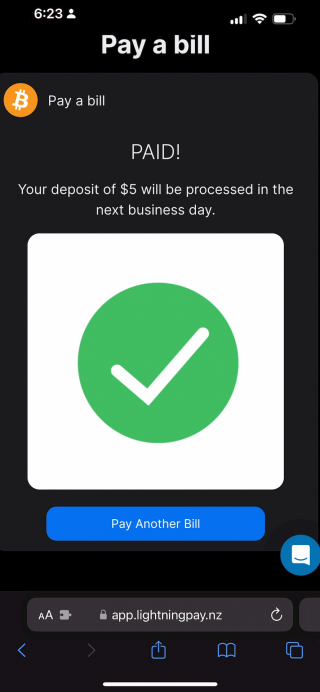
Setting Up Reminders
If you wish, Lightning Pay will send you a weekly or monthly reminder to pay a bill. Based on your preference, we'll send you an email with a link you can follow to pay your bill.
You can setup a reminder upon initially setting up your payee, or you can do it at a later date. If you've already setup your payee, navigate to the payee in your payee list, and choose the gear box icon in the top right of the desired payee and choose "Edit".
Tap or Click on "Setup a Reminder"
Choose the typical bill payment amount, frequency of payment and the day you'd like to be reminded.
That's it!
We're really excited to provide the capability for Kiwis to pay their bills using their bitcoin. If you have any questions about using this service or any other at Lightning Pay, don't hesitate to reach out at support@lightningpay.nz.